Monday, February 28, 2011
Rumor - White iPad 2nd generation
Rumor about the iPad 2.Apple will unveil a white iPad 2. Blog 9to5Mac got its hands on photos of second-generation iPad parts. The iPad frame is white.
Rumor - White iPad 2nd generation
Rumor about the iPad 2.Apple will unveil a white iPad 2. Blog 9to5Mac got its hands on photos of second-generation iPad parts. The iPad frame is white.
Consumer Reports Digital Edition for iPad
Consumer Reports Digital Edition is a new iPad version of consumer products review magazine. This app reviews and recommendations about all the products they buy, including cars, toasters, digital cameras and TVs. There are lots of product informations that are useful and they are launching with a free preview issue.Download Consumer Reports Digital Edition for iPad (Free) from itunes.
Consumer Reports Digital Edition for iPad
Consumer Reports Digital Edition is a new iPad version of consumer products review magazine. This app reviews and recommendations about all the products they buy, including cars, toasters, digital cameras and TVs. There are lots of product informations that are useful and they are launching with a free preview issue.Download Consumer Reports Digital Edition for iPad (Free) from itunes.
Saturday, February 26, 2011
ManualCorrect Puts iPad Auto Correct in Check
The autocorrect feature on iPad is annoying. It doesn't really know what you always want to spell, usually with ridiculous results. After turning it off, you may misspell some important words.Fortunately, the jailbreak app called ManualCorrect can put your iPad’s auto correct in check. If you misspell a word while typing, ManualCorrect will offer a suggestion, instead of automatically correcting
FullForce Forces iPhone Apps into Full View no more X2 on
All iPhone apps available on App Store are compatible with iPad. When iPhone apps run on the iPad, they get pretty grainy and just looks odd. You have to use a “2X” button to bump up the size of the iPhone app. FullForce is a cydia app that can automatically make iPhone apps to run in native resolution of the iPad without the distortion of the 2x zoom.Once installed on a jailbroken iPad, tap
ManualCorrect Puts iPad Auto Correct in Check
The autocorrect feature on iPad is annoying. It doesn't really know what you always want to spell, usually with ridiculous results. After turning it off, you may misspell some important words.Fortunately, the jailbreak app called ManualCorrect can put your iPad’s auto correct in check. If you misspell a word while typing, ManualCorrect will offer a suggestion, instead of automatically correcting
FullForce Forces iPhone Apps into Full View no more X2 on
All iPhone apps available on App Store are compatible with iPad. When iPhone apps run on the iPad, they get pretty grainy and just looks odd. You have to use a “2X” button to bump up the size of the iPhone app. FullForce is a cydia app that can automatically make iPhone apps to run in native resolution of the iPad without the distortion of the 2x zoom.Once installed on a jailbroken iPad, tap
Wunderlist HD - Cloud-sync task manager for iPad
Wunderlist HD is a beautifully elegant cloud-sync task manager app for iPad. Sync your tasks over the air and share your lists with friends and colleagues. The app keeps growing and has an iPhone app and free desktop apps for Mac and Windows. Absolutly awesome todo list app.Wunderlist HD has nice UI design and is quite simple to use. With this new suite of app, you can find a simple way to track
Wunderlist HD - Cloud-sync task manager for iPad
Wunderlist HD is a beautifully elegant cloud-sync task manager app for iPad. Sync your tasks over the air and share your lists with friends and colleagues. The app keeps growing and has an iPhone app and free desktop apps for Mac and Windows. Absolutly awesome todo list app.Wunderlist HD has nice UI design and is quite simple to use. With this new suite of app, you can find a simple way to track
How To Manage Subscriptions on iPad
Apple has finally announced their new subscription services. Publishers can offer subscriptions to their magazines, newspapers, and other content on the App Store. How to manage your newspaper and magazine subscriptions on the iPad* Open the App Store and tap on Featured section. * Scroll down the page, tap on your account name, choose 'View Account' and enter your account password.* On your
How To Manage Subscriptions on iPad
Apple has finally announced their new subscription services. Publishers can offer subscriptions to their magazines, newspapers, and other content on the App Store. How to manage your newspaper and magazine subscriptions on the iPad* Open the App Store and tap on Featured section. * Scroll down the page, tap on your account name, choose 'View Account' and enter your account password.* On your
Robert Downey jr.
Thursday, February 24, 2011
Maximum Mail Attachment Size Limit on iPad
When the Mail app sent one or more large attachments that total over 10MB to an Exchange server through our internal wireless network, email stays in outbox and gets errors "Cannot Send Mail" "An error occurred while delivering this message." on my iPad.There is a maximum size limit for attachments that the iPad Mail App can send. Gmail allows a max of 25MB for an mail attachment. For Exchange
How to Add Contact to Group on iPad
The iPad has the ability to add contacts to contact groups. With this feature, you can easily add a contact to a group on your iPad.* Tap "Contacts" on your iPad.* Navigate to the group to which you want to add a contact, tap on the "+" item to add a contact to a group.* Then input the contact's information, such as name, email, address, and click "OK."If you want to be able to create groups that
iPad 2 Announced March 2
Rumors about the iPad 2: Apple is getting ready for the iPad 2 announcement scheduled on March 2nd.iPad 2nd generation lands in thinner body, and sports A5 processor, 512 MB of RAM, cameras, SD slot and higher resolution display. The iOS 5 will be previewed next week alongside iPad 2.
Maximum Mail Attachment Size Limit on iPad
When the Mail app sent one or more large attachments that total over 10MB to an Exchange server through our internal wireless network, email stays in outbox and gets errors "Cannot Send Mail" "An error occurred while delivering this message." on my iPad.There is a maximum size limit for attachments that the iPad Mail App can send. Gmail allows a max of 25MB for an mail attachment. For Exchange
How to Add Contact to Group on iPad
The iPad has the ability to add contacts to contact groups. With this feature, you can easily add a contact to a group on your iPad.* Tap "Contacts" on your iPad.* Navigate to the group to which you want to add a contact, tap on the "+" item to add a contact to a group.* Then input the contact's information, such as name, email, address, and click "OK."If you want to be able to create groups that
iPad 2 Announced March 2
Rumors about the iPad 2: Apple is getting ready for the iPad 2 announcement scheduled on March 2nd.iPad 2nd generation lands in thinner body, and sports A5 processor, 512 MB of RAM, cameras, SD slot and higher resolution display. The iOS 5 will be previewed next week alongside iPad 2.
iBooks Text to Speech Feature on iPad
Many users don't realize that the iPad comes with a built-in text to speech feature.Step by step tutorial to set-up Text to Speech, and use it with iBooks app.* On your iPad's Home Screen, tap the Settings section and choose General Settings on the left hand column.* On the right column, choose Accessibility.* Turn Voice Over item on and adjust as desired.* Then turn the iPad speaker on, run
NOOSY iPad HDMI adapter
The iPad does not include HDMI output. To show videos to your friends on the HDTV from your iPad, you need a HDMI cable and iPad HDMI adapter.NOOSY, an unauthorized third-party manufacturer of Apple accessories, has released its HDMI adapter for the iPad. This accessory can output the signal of your iPad on your HDTV or home entertainment system.
iBooks Text to Speech Feature on iPad
Many users don't realize that the iPad comes with a built-in text to speech feature.Step by step tutorial to set-up Text to Speech, and use it with iBooks app.* On your iPad's Home Screen, tap the Settings section and choose General Settings on the left hand column.* On the right column, choose Accessibility.* Turn Voice Over item on and adjust as desired.* Then turn the iPad speaker on, run
NOOSY iPad HDMI adapter
The iPad does not include HDMI output. To show videos to your friends on the HDTV from your iPad, you need a HDMI cable and iPad HDMI adapter.NOOSY, an unauthorized third-party manufacturer of Apple accessories, has released its HDMI adapter for the iPad. This accessory can output the signal of your iPad on your HDTV or home entertainment system.
Twittelator - iPad Twitter Client
Are you going to need Twitter apps for your iPad 3G? Twittelator app is amazing iPad Twitter Client with its gorgeous graphics and fantastic feel.On left side of its interface, you can keep track of your friends’ tweets. And on the right side, it displays what you search on Twitter. Twittelator supports multiple accounts, customizable wallpapers and inline images. You have the ability to post
Twittelator - iPad Twitter Client
Are you going to need Twitter apps for your iPad 3G? Twittelator app is amazing iPad Twitter Client with its gorgeous graphics and fantastic feel.On left side of its interface, you can keep track of your friends’ tweets. And on the right side, it displays what you search on Twitter. Twittelator supports multiple accounts, customizable wallpapers and inline images. You have the ability to post
Wednesday, February 23, 2011
Pogo Sketch stylus for iPad review
Pogo Sketch is the the small, lightweight and stylish stylus for writing on the iPad.I have got a Pogo Sketch on Amazon about a month ago. The stylus is made of a aluminum alloy and comes in pink. It is very useful for using drawing-painting type apps and apps like brushes. I had use it all the time for drawing with the OmniSketch App.But if you need a stylus for note taking, this accessory is
Pogo Sketch stylus for iPad review
Pogo Sketch is the the small, lightweight and stylish stylus for writing on the iPad.I have got a Pogo Sketch on Amazon about a month ago. The stylus is made of a aluminum alloy and comes in pink. It is very useful for using drawing-painting type apps and apps like brushes. I had use it all the time for drawing with the OmniSketch App.But if you need a stylus for note taking, this accessory is
iPad just Stuck in the iBooks store
After I finished downloading two books, my iPad was stuck in the iBooks store and could not return to the library.To fix this issue, hold down the Power and Home button until the Apple logo appears. Then the iPad will reboot.
Economy for iPad - Finance app
Economy for iPad is a finance app that provides detailed, up-to-date information on a wide array of economic indicators, such as the Institute of Supply Management PMI Composite Index, total outstanding consumer credit and the civilian unemployment rate.There is a typical two-panel setup on the app. The right larger column f the screen beside details about an indicator, and the left side lists
iPad just Stuck in the iBooks store
After I finished downloading two books, my iPad was stuck in the iBooks store and could not return to the library.To fix this issue, hold down the Power and Home button until the Apple logo appears. Then the iPad will reboot.
Economy for iPad - Finance app
Economy for iPad is a finance app that provides detailed, up-to-date information on a wide array of economic indicators, such as the Institute of Supply Management PMI Composite Index, total outstanding consumer credit and the civilian unemployment rate.There is a typical two-panel setup on the app. The right larger column f the screen beside details about an indicator, and the left side lists
How to rename PDF files on iPad
I have some Acrobat PDf files that I store in Dropbox and then I open them into iBooks on my iPad. PDFs are all called "Untitled" and I can't find a way to rename them. The iBooks app can only delete PDFs. How can I rename them in iBooks?You can try GoodReader app that allows you to rename PDFs on your iPad.
How to rename PDF files on iPad
I have some Acrobat PDf files that I store in Dropbox and then I open them into iBooks on my iPad. PDFs are all called "Untitled" and I can't find a way to rename them. The iBooks app can only delete PDFs. How can I rename them in iBooks?You can try GoodReader app that allows you to rename PDFs on your iPad.
Stream TWiT Live video on iPad
TWiTpad is TWiT.tv's official iPad app that directly links to and immediately plays the TWIT Live video stream. Additionally, you can accesse chat rooms and broadcasting calendar.TWiTPad integrates IRC channel chatroom. If there is a live show, you potentially interact with Leo and his guests. This is a must-have app for Leo Laporte fans.Download TWiTpad for iPad ($0.99) from iTunes.
Stream TWiT Live video on iPad
TWiTpad is TWiT.tv's official iPad app that directly links to and immediately plays the TWIT Live video stream. Additionally, you can accesse chat rooms and broadcasting calendar.TWiTPad integrates IRC channel chatroom. If there is a live show, you potentially interact with Leo and his guests. This is a must-have app for Leo Laporte fans.Download TWiTpad for iPad ($0.99) from iTunes.
Monday, February 21, 2011
iPad 3 Rumors
There are some rumors about iPad 3: * iPad 3 will include 2048x1536 Retina display. Double resolution IPS/FFS display. * The device will be a 'Super iPhone' or a 'iPad mini', coming this Fall of 2011.* The screen is closed to 6 inches.
iPad 3 Rumors
There are some rumors about iPad 3: * iPad 3 will include 2048x1536 Retina display. Double resolution IPS/FFS display. * The device will be a 'Super iPhone' or a 'iPad mini', coming this Fall of 2011.* The screen is closed to 6 inches.
Oxygen for iPad - Cloud Storage
Oxygen for iPad is a Cloud Storage app that allows users to securely browse, manage, share, and collaborate on files in the cloud. This app works in conjunction with the free Windows and Mac desktop softwares.The service requires account registration. After signing up, you get free 2GB storage. With Oxygen app, I can have all my business files with me, make presentations on my iPad, travel lots
Oxygen for iPad - Cloud Storage
Oxygen for iPad is a Cloud Storage app that allows users to securely browse, manage, share, and collaborate on files in the cloud. This app works in conjunction with the free Windows and Mac desktop softwares.The service requires account registration. After signing up, you get free 2GB storage. With Oxygen app, I can have all my business files with me, make presentations on my iPad, travel lots
iPad 2nd generation camera megapixels
How many megapixels does the iPad 2nd generation camera have? How many megapixels is the front facing camera and the rear facing camera?Rumor: The front facing camera has a VGA quality resolution and the back camera is one Mega pixels or 960x720 resolution or less than 1 megapixel.iPad 2 will sport 3 megapixel camera with HD video.
iPad 2 camera is stuck
I had no problem to take a few pictures and several videos by using iPad 2 camera. But today when I tap the camera icon, the shutter is stuck in the closed position and camera app won't take any pictures or videos.Restoring iPad 2 to the factory default seems to fix the shutter issue. If you still can not fix the problem, taking it back for a replacement.
iPad sold out at European retailers
iPad 2nd generation will most likely be shipping in March 2011. The first-generation iPad has sold out or on sale at some European retailers. The iPad price drop in Europe Orange and T-Mobile. You can now get an iPad 3G in Europe for only £99.99. Ingram Micro, which is Major European product distributor, is now sold out of the iPad 16GB/64GB WiFi-only model and 64 GB WiFi + 3G model. The 32GB
iPad 2nd generation camera megapixels
How many megapixels does the iPad 2nd generation camera have? How many megapixels is the front facing camera and the rear facing camera?Rumor: The front facing camera has a VGA quality resolution and the back camera is one Mega pixels or 960x720 resolution or less than 1 megapixel.iPad 2 will sport 3 megapixel camera with HD video.
iPad 2 camera is stuck
I had no problem to take a few pictures and several videos by using iPad 2 camera. But today when I tap the camera icon, the shutter is stuck in the closed position and camera app won't take any pictures or videos.Restoring iPad 2 to the factory default seems to fix the shutter issue. If you still can not fix the problem, taking it back for a replacement.
iPad sold out at European retailers
iPad 2nd generation will most likely be shipping in March 2011. The first-generation iPad has sold out or on sale at some European retailers. The iPad price drop in Europe Orange and T-Mobile. You can now get an iPad 3G in Europe for only £99.99. Ingram Micro, which is Major European product distributor, is now sold out of the iPad 16GB/64GB WiFi-only model and 64 GB WiFi + 3G model. The 32GB
iPad WebDav sync
WebDAV technology is Web-based Distributed Authoring and Versioning. With WebDAV, you can edit documents remotely and keep files in sync with your iPad.The Pages, Numbers, Keynote apps all support webDAV. And the MobileMe iDisk, box.net or Dropbox service on the Web support WebDAV protocol. So you can browse such servers, download, upload, sync and delete files with Apple’s iWork suite.
OverDrive Media Console for iPad
I have used the iPhone version of OverDrive Media Console and now it has been optimized out for the iPad.Within the app, you can check out ebooks from your local library, then download either audio books or ebooks to your iPad.Download OverDrive Media Console for iPad (Free) from iTunes.
iPad WebDav sync
WebDAV technology is Web-based Distributed Authoring and Versioning. With WebDAV, you can edit documents remotely and keep files in sync with your iPad.The Pages, Numbers, Keynote apps all support webDAV. And the MobileMe iDisk, box.net or Dropbox service on the Web support WebDAV protocol. So you can browse such servers, download, upload, sync and delete files with Apple’s iWork suite.
OverDrive Media Console for iPad
I have used the iPhone version of OverDrive Media Console and now it has been optimized out for the iPad.Within the app, you can check out ebooks from your local library, then download either audio books or ebooks to your iPad.Download OverDrive Media Console for iPad (Free) from iTunes.
Watching Mobile TV On the iPad
Integrated Mobile Broadcast (IMB) is a new technology that let television operators offer mobile TV on iPad tablets and smartphones.There would have a receiver attached to the docking connector on the iPad. With IMB, you get high quality TV videos over 3G network and channel changes take just a few seconds on your iPad.
Watching Mobile TV On the iPad
Integrated Mobile Broadcast (IMB) is a new technology that let television operators offer mobile TV on iPad tablets and smartphones.There would have a receiver attached to the docking connector on the iPad. With IMB, you get high quality TV videos over 3G network and channel changes take just a few seconds on your iPad.
How to stream videos from NAS to iPad
Most streaming apps only stream from a PC. If you want to stream movies directly from the NAS without turning any computer on, try FileBrowser app for iPad. Its UI design looks like a Mac Finder or Windows Explorer.FileBrowser allows you to stream videos straight off your computer or NAS server drive, view documents and media type that iPad supports from remote Mac, Windows Server, Time Capsule
How to stream videos from NAS to iPad
Most streaming apps only stream from a PC. If you want to stream movies directly from the NAS without turning any computer on, try FileBrowser app for iPad. Its UI design looks like a Mac Finder or Windows Explorer.FileBrowser allows you to stream videos straight off your computer or NAS server drive, view documents and media type that iPad supports from remote Mac, Windows Server, Time Capsule
Sunday, February 20, 2011
ZAGG Zaggmate iPad Case with Keyboard
If you always do lots of typing on the iPad, you need to use a physical keyboard for your tablet. You can choose the Apple's iPad Keyboard Dock and the Bluetooth Wireless Keyboard. But Zagg’s $100 Zaggmate iPad Case with Keyboard provides better portability or more convenience. It combines a keyboard with a protective case.This Zaggmate with Keyboard is an aluminum hardshell case insiding a thin
ZAGG Zaggmate iPad Case with Keyboard
If you always do lots of typing on the iPad, you need to use a physical keyboard for your tablet. You can choose the Apple's iPad Keyboard Dock and the Bluetooth Wireless Keyboard. But Zagg’s $100 Zaggmate iPad Case with Keyboard provides better portability or more convenience. It combines a keyboard with a protective case.This Zaggmate with Keyboard is an aluminum hardshell case insiding a thin
Saturday, February 19, 2011
MORE/REAL Stylus Cap turn pens into iPad styluses
Using a stylus with the iPad is almost essential when taking notes in class. You also have to take a full-fledged stylus to carry around. The MORE/REAL Stylus Cap could turn all your pens into iPad styluses for solving this problem. This Stylus Cap gives you superior control to sketch and take notes on iPad's touchscreen. But it is still another thing to carry and keep track of a cap.This is a
Oscar Backstage Pass iPad app
The Oscar Backstage Pass iPad app was just released. The app let you watch the OTRC pre and post Oscar shows, and access to live streams from cameras placed throughout the Red Carpet.This looks like very amazing. It is a cool way to see backstage during the show and all the different views of the red carpet before.Downlaod Oscar Backstage Pass for iPad ($0.99) from iTunes.
MORE/REAL Stylus Cap turn pens into iPad styluses
Using a stylus with the iPad is almost essential when taking notes in class. You also have to take a full-fledged stylus to carry around. The MORE/REAL Stylus Cap could turn all your pens into iPad styluses for solving this problem. This Stylus Cap gives you superior control to sketch and take notes on iPad's touchscreen. But it is still another thing to carry and keep track of a cap.This is a
Oscar Backstage Pass iPad app
The Oscar Backstage Pass iPad app was just released. The app let you watch the OTRC pre and post Oscar shows, and access to live streams from cameras placed throughout the Red Carpet.This looks like very amazing. It is a cool way to see backstage during the show and all the different views of the red carpet before.Downlaod Oscar Backstage Pass for iPad ($0.99) from iTunes.
Friday, February 18, 2011
Zac Efron
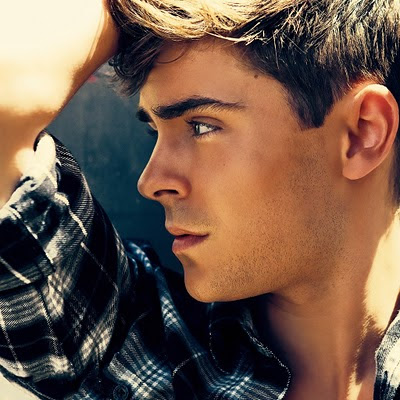
Zachary David Alexander "Zac" Efron (born October 18, 1987) is an American actor, singer, and dancer. He began acting professionally in the early 2000s, and became known to young audiences after his roles in the Disney Channel Original Movie High School Musical, the WB series Summerland, and the 2007 film version of the Broadway musical Hairspray.
Zac Efron - FREE wallpaper for Apple iPad
To download click on the image.
Monday, February 14, 2011
EveryGame 1.4 is out
It was a long time coming, but that's because we jammed so much in! Head over to the App Store and update EveryGame. There's all sorts of great new features!
Here are the update notes:
New Games: Castle Capers, Mu Torere, Scoreboard, 7 Inch Dash
EveryGame 1.4 brings iOS 4.0 compatibility, play-by-email, easier game creation, on-device game management, audio feedback, and a variety of new features to the game engine.
On iOS 4.0 devices, EveryGame now supports multitasking for fast app switching. When new games are loaded in via iTunes they are now instantly viewable, instead of having to return to the iPad's home screen. The resolution of icons has been improved.
iPhones can now display debugging information inside of games, and game creation documentation from the main screen.
When selecting a game from the menu screen, you now have the chance to select various options on each game. The choice include "Resume Current Game" (the existing behavior), "Start New Game", "Delete Game", and "Email Game", which will generate a .ege game module and create an email with it attached. This can be emailed to any other EveryGame user, who install the game directly from the email on their iPad.
Play by email is now possible -- you can easily email your current saved game from the History menu, and when your opponent opens the file in their email, EveryGame will automatically load the saved game.
Audio feedback is now provided when you tap or move pieces.
New games can now be created simply by adding images to the iPad -- EveryGame will make a .xml file for you! By naming your images correctly, you can even create dice or many duplicated pieces. Read the "Easy Game Maker" instructions in the "Create a Game" menu to learn more.
A new value for the tag has been added: "free". Free locations can hold many pieces, but unlike existing location types, pieces are not snapped to the center. Instead, pieces can be dropped anywhere inside the free location, and will stay where placed.
There are two new options in the tag. You may use offset_x="4" or offset_y="15" to shift the display text. For example:
You may now set a piece's score value via tap actions. This is useful in the creation of scoreboards. Similar to setting the side index, there are increment, decrement and set options.
Here are the update notes:
New Games: Castle Capers, Mu Torere, Scoreboard, 7 Inch Dash
EveryGame 1.4 brings iOS 4.0 compatibility, play-by-email, easier game creation, on-device game management, audio feedback, and a variety of new features to the game engine.
On iOS 4.0 devices, EveryGame now supports multitasking for fast app switching. When new games are loaded in via iTunes they are now instantly viewable, instead of having to return to the iPad's home screen. The resolution of icons has been improved.
iPhones can now display debugging information inside of games, and game creation documentation from the main screen.
When selecting a game from the menu screen, you now have the chance to select various options on each game. The choice include "Resume Current Game" (the existing behavior), "Start New Game", "Delete Game", and "Email Game", which will generate a .ege game module and create an email with it attached. This can be emailed to any other EveryGame user, who install the game directly from the email on their iPad.
Play by email is now possible -- you can easily email your current saved game from the History menu, and when your opponent opens the file in their email, EveryGame will automatically load the saved game.
Audio feedback is now provided when you tap or move pieces.
New games can now be created simply by adding images to the iPad -- EveryGame will make a .xml file for you! By naming your images correctly, you can even create dice or many duplicated pieces. Read the "Easy Game Maker" instructions in the "Create a Game" menu to learn more.
A new value for the
There are two new options in the
You may now set a piece's score value via tap actions. This is useful in the creation of scoreboards. Similar to setting the side index, there are increment, decrement and set options.
Thursday, February 3, 2011
Gemma Arterton
Subscribe to:
Comments (Atom)

