Friday, December 30, 2011
Change iMessage font size on iPad
My iMessages works fine on my iPad and the text is normal. On my friend's iPad 2, iMessages is with realy big font size. That's weard and I can't find any option to change it.Unfortunately, iMessages app doesn't offer this option. But you can do that using the accessibility features. * On Home Screen, tap Settings > General > Accessibility.* Check "Large Text", and select your desired font size
Change iMessage font size on iPad
My iMessages works fine on my iPad and the text is normal. On my friend's iPad 2, iMessages is with realy big font size. That's weard and I can't find any option to change it.Unfortunately, iMessages app doesn't offer this option. But you can do that using the accessibility features. * On Home Screen, tap Settings > General > Accessibility.* Check "Large Text", and select your desired font size
Selling Haypi Kingdom Account for Sale
 Haypi Kingdom - Account for Sale
Haypi Kingdom - Account for SaleI will put up some screenshots later. Watch out for updates.
Server 118
Level 17
Prestige: 2.2+ M
Cities: 6 fully developed (lvl 15 resources with main & 1 sub @ lvl 16 crop)
Defense: Mainly lvl 10 turrents, few subs lvl 10 traps
Tech: All maxed
Troops: 5 cities full of Cavalry (13k)+ Main Archers (6K) always hunting
Gold: 2.5 M
Coins: 5
Speed: 100 + 63
Defense: 85 + 43
Attack: 20 + 29
Fortune: 20 + 10
Lvl 15 Horse (enhanced 14)
Lvl 15 Manual (enhanced 5)
Lvl 10 Ring (enhanced 3)
Lvl 13 Armor
Lvl 6 Sword

Wednesday, December 28, 2011
Show battery percentage on iPad 2
If you don't like to see just a battery icon on your iPad 2, you can have a percentage of battery left. That helps you to know exactly how much juice you have left on the device.How to show battery percentage on the iPad 2 Home Screen* Tap Setting > General > Usage.* Under the Battery Usage section, turn on "Battery Percentage".Then you will see the remaining battery percentage in the status bar
Feed Me Oil HD for iPad
Feed Me Oil HD is a puzzle game that's similar to the hugely popular World Of Goo. In the game, you have to guide a certain amount of oil from the pipe to the destination, by using magnets, winds, fans, and other tools. It's challenging.Feed Me Oil is awesome and the physics are fascinating, but it lacks the sense of creativity found. I am playing it for 30 minutes. Simply place the right tools
Show battery percentage on iPad 2
If you don't like to see just a battery icon on your iPad 2, you can have a percentage of battery left. That helps you to know exactly how much juice you have left on the device.How to show battery percentage on the iPad 2 Home Screen* Tap Setting > General > Usage.* Under the Battery Usage section, turn on "Battery Percentage".Then you will see the remaining battery percentage in the status bar
Feed Me Oil HD for iPad
Feed Me Oil HD is a puzzle game that's similar to the hugely popular World Of Goo. In the game, you have to guide a certain amount of oil from the pipe to the destination, by using magnets, winds, fans, and other tools. It's challenging.Feed Me Oil is awesome and the physics are fascinating, but it lacks the sense of creativity found. I am playing it for 30 minutes. Simply place the right tools
Monday, December 26, 2011
Blood & Glory Strategy Guide & Tips (Update)
- Platforms: iPhone, Android
- Developer: Glu Mobile
- Genre: Action
- Released: Nov 17, 2011

Blood and Glory Combos
Tornado Slash (BEST, I only use this)
UP, UP, DOWN, DOWN, UP
*Update: Try adding a backhand before the combo. I will test it out. **I have tested, but NOT successful.
This is a bug that can help you do some great damage. Basically if you do the Tornado Slash and then immediately use your special attack, your first hit of your special attack will take triple damage.
Backhand, Up, Up, Down, Down, Up (triple damage), Special Attack, Up (triple damage), Up, Up, Down, Down, Up (triple damage). This gives you 17 attacks per enemy combo & a quadruple boost to your Crowd Bonus (integral on first battles). Again, I will test it out. **I have tested, but NOT successful.
Earth Strike (MEDIUM)
UP, UP, UP, DOWN
Spin Attack (GOOD)
LEFT, RIGHT, LEFT
RIGHT, LEFT, RIGHT
Recommendation to buy in order
Helmet for bonus coins & XP, weapon, armor then shield.
- Helmet: Crista Laeviter 4900 (+5% Coins, +,5% XP)
- Helmet: Crista Mortifera 14,000 (+10% Coins) / Galea Scorpius 21,100 (+10% Coins, +10% XP)
- Weapon: Kukri 4,800 (ATK: 65) -> ... -> Torvus Mace 66K (ATK: 490)
- Armor: Tnenbrae (HP: 5K) -> Umbra (HP: 18,750)
- Shield: Ruber Scutum (Block: 685)
*Update: To counter the uppercuts (double-handed & spearman), I recommend blocking with shield instead of dodging or parrying, as you may not be fast enough in the higher levels. Esp. when you observe the spear is starting to move downwards, use block immediately. Another way is to block and dodge alternately, so that you can let the shield recover (not blockable for special attacks).
Other opponents spin or special attacks are also unblockable.
The spear gladiator is somewhat deceptive. Still after a while, he is quite predictable.
If you are unsure or dodged the wrong way, break the opponents special/spin attack with yours.
*Update: I noticed for the higher levels, the trick of using special attack when you made a mistake dodging is no longer effective any more.

Always upgrade attack when eligible.
I'm at regular tournament XI now. I played 2 rounds.
*Update: If you timed your leveling up well by timing it after the 2nd last opponent or after any hard opponents (double-handed or spearman), your health will be recovered to full health. I almost cleared tournament XI invictus, if not for the last spearman dreaded uppercut... (I had about 14K+ health, almost winning and 2 hits and I was dead).
**Update: I have cleared tournament XI invictus. Almost cleared tournment XII with 1st attempts, died at last double-handed opponent. His special signature move is 4 spinning attacks consecutively that ends with a spinning kick. LISTEN CAREFULLY: It's dodge our RIGHT, RIGHT, RIGHT & LEFT. He also uses the standing spinning attack a lot, which you can easily dodge to the RIGHT. It is the left or right short strokes that are too fast. Btw, the Tornado Slash executes easily on him. Good luck!
How to export iMovie Project from iPad 2 to Mac
If you have got the iMove app on your iPad 2 and capture videos using the built-in camera, you are able to create some great movies with it. Here is a ways to copy personal videos from iOS devices to Mac.How to export iMovie project from iPad 2 to Mac* Connect the iPad to your Mac, and the iPhoto will automatically launch into its import window.* Choose your device on the left panel, select the
How to export iMovie Project from iPad 2 to Mac
If you have got the iMove app on your iPad 2 and capture videos using the built-in camera, you are able to create some great movies with it. Here is a ways to copy personal videos from iOS devices to Mac.How to export iMovie project from iPad 2 to Mac* Connect the iPad to your Mac, and the iPhoto will automatically launch into its import window.* Choose your device on the left panel, select the
How to export iMovie Project from iPad 2 to Mac
If you have got the iMove app on your iPad 2 and capture videos using the built-in camera, you are able to create some great movies with it. Here is a ways to copy personal videos from iOS devices to Mac.How to export iMovie project from iPad 2 to Mac* Connect the iPad to your Mac, and the iPhoto will automatically launch into its import window.* Choose your device on the left panel, select the
How to export iMovie Project from iPad 2 to Mac
If you have got the iMove app on your iPad 2 and capture videos using the built-in camera, you are able to create some great movies with it. Here is a ways to copy personal videos from iOS devices to Mac.How to export iMovie project from iPad 2 to Mac* Connect the iPad to your Mac, and the iPhoto will automatically launch into its import window.* Choose your device on the left panel, select the
Podcasts play at half speed on iPad iOS 5
After I updated my original iPad WiFi only to iOS 5, podcasts was palying at half speed and no way to change it. The iOS 4.3 version has a 1x, 2x and 1/2x playback control button, but now the option to change the playback speed is gone. I notes that there are many problems with this upgrade and with iCloud. My iPad 2 also has exactly the same problem. How can I fix the issue in the music player
Podcasts play at half speed on iPad iOS 5
After I updated my original iPad WiFi only to iOS 5, podcasts was palying at half speed and no way to change it. The iOS 4.3 version has a 1x, 2x and 1/2x playback control button, but now the option to change the playback speed is gone. I notes that there are many problems with this upgrade and with iCloud. My iPad 2 also has exactly the same problem. How can I fix the issue in the music player
Thursday, December 22, 2011
Error 3259 with iOS 5 updating on iPad
When I try to download the iOS 5 update to my iPad 2, I get the error code 3259 while "processing files". My computer is runnning Windows 7 with Kaspasky. Try rebooting the devices, turning off antivirus and Firewall software, all to no avail.If you have the same iOS 5 download problem, try the following steps.* Download directly the update from your internet browser.* In iTunes, press and hold
Error 3259 with iOS 5 updating on iPad
When I try to download the iOS 5 update to my iPad 2, I get the error code 3259 while "processing files". My computer is runnning Windows 7 with Kaspasky. Try rebooting the devices, turning off antivirus and Firewall software, all to no avail.If you have the same iOS 5 download problem, try the following steps.* Download directly the update from your internet browser.* In iTunes, press and hold
Skitch for iPad - Drawing and annotation
Skitch for iPad is incredibly popular image editing and annotating app enables you to mark up photos, screenshots, maps, and webpages on your iPad screen. It offers shapes, arrows, sketches, cropping tools and text annotation. And you can easily save the results to Evernote, and share it with work colleagues or friends.Skitch for iPad is extremely intuitive, practical and simple. I have used this
Skitch for iPad - Drawing and annotation
Skitch for iPad is incredibly popular image editing and annotating app enables you to mark up photos, screenshots, maps, and webpages on your iPad screen. It offers shapes, arrows, sketches, cropping tools and text annotation. And you can easily save the results to Evernote, and share it with work colleagues or friends.Skitch for iPad is extremely intuitive, practical and simple. I have used this
Tuesday, December 20, 2011
Talking Pierre the Parrot for iPad
Talking Pierre the Parrot is one of the best taking apps yet. Talking Pierre, living in Talking Tom's kitchen, is a very energetic and lively parrot. When you talk to Pierre, he combines different parts of your sentences to create new funny ones.The app is funny and the Pierre is soo adorable. It keeps a smile on my face. When I touch his ears, his eyes will pop out. If he says something wrong
Talking Pierre the Parrot for iPad
Talking Pierre the Parrot is one of the best taking apps yet. Talking Pierre, living in Talking Tom's kitchen, is a very energetic and lively parrot. When you talk to Pierre, he combines different parts of your sentences to create new funny ones.The app is funny and the Pierre is soo adorable. It keeps a smile on my face. When I touch his ears, his eyes will pop out. If he says something wrong
Mini Motor Racing HD for iPad
Mini Motor Racing HD is a vibrant, super-charged racing game for iPad. With your skills and cars upgraded, you can own unique handling and style. It supports many race types and allows you play multiplayer against your friends or rivals.The racing is light-hearted, simple and fun, but pretty pricey. The graphics is fantastic, even on my iPad 1. But it crashes after completing a track.Download
Mini Motor Racing HD for iPad
Mini Motor Racing HD is a vibrant, super-charged racing game for iPad. With your skills and cars upgraded, you can own unique handling and style. It supports many race types and allows you play multiplayer against your friends or rivals.The racing is light-hearted, simple and fun, but pretty pricey. The graphics is fantastic, even on my iPad 1. But it crashes after completing a track.Download
Monday, December 19, 2011
Sunday, December 18, 2011
Airprint not working on Windows and iOS 5
I could print to my HP 3050 printer on the WiFi network from my Windows machine and iPad 2. Since I upgraded to iOS 5, airprint doesn't work on windows 7 and iPad doesn't find any printer. This issue is an unacceptable practice from Apple.How to make Airprint work with iOS 5 and Windows* Make sure you are an administrator on the PC.* Click Start > Run > type "sc.exe delete Airprint", press Enter,
Airprint not working on Windows and iOS 5
I could print to my HP 3050 printer on the WiFi network from my Windows machine and iPad 2. Since I upgraded to iOS 5, airprint doesn't work on windows 7 and iPad doesn't find any printer. This issue is an unacceptable practice from Apple.How to make Airprint work with iOS 5 and Windows* Make sure you are an administrator on the PC.* Click Start > Run > type "sc.exe delete Airprint", press Enter,
Friday, December 16, 2011
iPad music fades in and out on iOS 5
When I am using the iPod app on my iPad 2 with iOS 5, the music periodically fades in and out randomly during playback. It happens during a song. That makes it impossible for me to use the iPod app and seems like a software issue.Today I notes that it happens if you're downloading songs in the background. When I am listening to music and downloading my purchases music from iCloud at the same time
iPad music fades in and out on iOS 5
When I am using the iPod app on my iPad 2 with iOS 5, the music periodically fades in and out randomly during playback. It happens during a song. That makes it impossible for me to use the iPod app and seems like a software issue.Today I notes that it happens if you're downloading songs in the background. When I am listening to music and downloading my purchases music from iCloud at the same time
City Guides - New York City guide for iPad
City Guides is the fantastic guide to top notch establishments in NYC. The app gives you a authentic guide from old-school classics to the best of what's new in food, shopping, decorating and more, with complete insider info and tips.City Guides app is friendly, perfectly curated and beautifully made. I find that there're goop's much-loved and often undiscovered spots. The videos in the app takes
City Guides - New York City guide for iPad
City Guides is the fantastic guide to top notch establishments in NYC. The app gives you a authentic guide from old-school classics to the best of what's new in food, shopping, decorating and more, with complete insider info and tips.City Guides app is friendly, perfectly curated and beautifully made. I find that there're goop's much-loved and often undiscovered spots. The videos in the app takes
Thursday, December 15, 2011
Wednesday, December 14, 2011
Cannot access Newsstand store on iPad
After updating my iPad to iOS 5, I can't access the Newsstand store. I had it all installed correctly, but the "Store" button is always greyed out. There is only the New York Times in the library and I cann't add others to the newsstand app.If you have the same issue, press the home and hold buttons at the same time for shutting down, and then hold the button again until the apple logo appears.
Cannot access Newsstand store on iPad
After updating my iPad to iOS 5, I can't access the Newsstand store. I had it all installed correctly, but the "Store" button is always greyed out. There is only the New York Times in the library and I cann't add others to the newsstand app.If you have the same issue, press the home and hold buttons at the same time for shutting down, and then hold the button again until the apple logo appears.
Manage iPad multiple email signatures on iOS 5
I'm using personal and business account for email and have update my iPad 2 to iOS 5, but there is no way to manage multiple email signatures. I just want to have different signatures for each account. How can I do that?The iOS 5 is still officially lacking support for this feature. Apple hasn't made that option available.If you need to do that, you can try the tip. Tap Setting > General >
Manage iPad multiple email signatures on iOS 5
I'm using personal and business account for email and have update my iPad 2 to iOS 5, but there is no way to manage multiple email signatures. I just want to have different signatures for each account. How can I do that?The iOS 5 is still officially lacking support for this feature. Apple hasn't made that option available.If you need to do that, you can try the tip. Tap Setting > General >
Monday, December 12, 2011
iPad 3 release date is February 2012
According to rumors, the iPad 3 will become available in March or April. The first Apple tablet release on April 3, 2010 and the iPad 2 launch on March 11, 2011, so the iPad 3 hit the market around same time as first two iPads.Apple's iPad 3 have the retina display at 2048X1536, and keep going thinner as far as possible.
iPad 3 release date is February 2012
According to rumors, the iPad 3 will become available in March or April. The first Apple tablet release on April 3, 2010 and the iPad 2 launch on March 11, 2011, so the iPad 3 hit the market around same time as first two iPads.Apple's iPad 3 have the retina display at 2048X1536, and keep going thinner as far as possible.
Unstuck for iPad
Unstuck is absolutely a very powerful life planning app that offers up personalized digital tools and community. The app helps you see your life from a third person perspective, gives you tips, and lets you get unstuck. Really good at determining problems.Unstuck app is very helpful. It provides a great way to organize my through around issues when I'm feeling stuck. For getting unstuck on live,
Unstuck for iPad
Unstuck is absolutely a very powerful life planning app that offers up personalized digital tools and community. The app helps you see your life from a third person perspective, gives you tips, and lets you get unstuck. Really good at determining problems.Unstuck app is very helpful. It provides a great way to organize my through around issues when I'm feeling stuck. For getting unstuck on live,
Sunday, December 11, 2011
Saturday, December 10, 2011
Notability - Best note taking app for iPad
Notability is the best note taking app for iPad with lots of features, including full-featured handwriting, note taking, linked audio recording, media insertion, annotate PDFs, cloud sync your notes to Dropbox, and more. You can use it to capture information at school, work, or anywhere.The UI on this app is user friendly and customizable. I have tried a number of note apps, but this's the best.
Notability - Best note taking app for iPad
Notability is the best note taking app for iPad with lots of features, including full-featured handwriting, note taking, linked audio recording, media insertion, annotate PDFs, cloud sync your notes to Dropbox, and more. You can use it to capture information at school, work, or anywhere.The UI on this app is user friendly and customizable. I have tried a number of note apps, but this's the best.
LaunchPort wirelessly charges iPad 2
iPort LaunchPort is a great accessory that can securely mounts your iPad 2 on the wall and wirelessly charges the device. It consists of a PowerShuttle and a BaseStation, as well as an optional WallStation.The PowerShuttle, which is a soft-touch sleeve, is used to mount your iPad 2 to the BaseStation or WallStation. When the iPad is attached BaseStation, it will charge. The WallStation helps you
LaunchPort wirelessly charges iPad 2
iPort LaunchPort is a great accessory that can securely mounts your iPad 2 on the wall and wirelessly charges the device. It consists of a PowerShuttle and a BaseStation, as well as an optional WallStation.The PowerShuttle, which is a soft-touch sleeve, is used to mount your iPad 2 to the BaseStation or WallStation. When the iPad is attached BaseStation, it will charge. The WallStation helps you
Friday, December 9, 2011
Thursday, December 8, 2011
How to create email folders on iPad iOS 5
iOS 5 allows you to create or remove mailbox folders on your iPad. This's very useful when you need to create a new folder for a specific project. How to create email folders direct on iPad device in iOS 5* Make sure your email account type is an Exchange or IMAP. If your account type is POP, you don't have the ability to make folders.* On your iPad, go to the mail app and tap on your email
How to create email folders on iPad iOS 5
iOS 5 allows you to create or remove mailbox folders on your iPad. This's very useful when you need to create a new folder for a specific project. How to create email folders direct on iPad device in iOS 5* Make sure your email account type is an Exchange or IMAP. If your account type is POP, you don't have the ability to make folders.* On your iPad, go to the mail app and tap on your email
My Xbox LIVE for iPad
My Xbox LIVE app for iOS devices, released by Microsoft, brings the features of Microsoft's gaming service to iPad. With the app, you can track and compare your achievements, chat with Xbox Live friends, and edit your 3D avatars.My Xbox LIVE has a clean interface, with no problems or any crashes on my iPad 2. The app makes the Xbox 360 a powerful home entertainment device.Download My Xbox LIVE (
My Xbox LIVE for iPad
My Xbox LIVE app for iOS devices, released by Microsoft, brings the features of Microsoft's gaming service to iPad. With the app, you can track and compare your achievements, chat with Xbox Live friends, and edit your 3D avatars.My Xbox LIVE has a clean interface, with no problems or any crashes on my iPad 2. The app makes the Xbox 360 a powerful home entertainment device.Download My Xbox LIVE (
iBooks updated with new Themes, Full-screen mode
Apple has updated its iBooks application for the iPad to Version 1.5. The update includes Nighttime and Sepia themes and several new fonts to choose from. You can choose to read in full-screen mode with removing the toolbar, page numbers, and other distractions.The iBooks app also brings beautiful new classic covers for classic titles, popup footnote support, and an improved annotation system.
iBooks updated with new Themes, Full-screen mode
Apple has updated its iBooks application for the iPad to Version 1.5. The update includes Nighttime and Sepia themes and several new fonts to choose from. You can choose to read in full-screen mode with removing the toolbar, page numbers, and other distractions.The iBooks app also brings beautiful new classic covers for classic titles, popup footnote support, and an improved annotation system.
Poll Results: Will you buy iPhone 4S & iPad 2?
Will you buy iPhone 4S?
Will you buy iPad2?
Only 50% will buy iPhone 4S & iPad 2.
Surprisingly for iPad 2...
Wednesday, December 7, 2011
Tuesday, December 6, 2011
Monday, December 5, 2011
Sunday, December 4, 2011
Airplay Mirroring is very slow
I have updated both my iPad 2 and Apple TV 2 to iOS 5 and my router is wireless N. When I get the mirroring to show up on Apple TV, it is extreamly slow and jerky, even the sound. How can I fix this?* The mirroring requires more bandwidth, even other activity on the network can cause issues.* Make sure there aren't any other apps running in the background on your device.
Airplay Mirroring is very slow
I have updated both my iPad 2 and Apple TV 2 to iOS 5 and my router is wireless N. When I get the mirroring to show up on Apple TV, it is extreamly slow and jerky, even the sound. How can I fix this?* The mirroring requires more bandwidth, even other activity on the network can cause issues.* Make sure there aren't any other apps running in the background on your device.
8mm HD creates nostalgic video on iPad 2
8mm HD is a video app that creates old-fashioned 8mm movies in real time, in 720p resolution. This app is very similar to the iPhone app, but for the iPad 2. You can choose from different film types and lenses, and recreate 42 timeless retro effects to your videos.With 8mm HD, you easily tap or swipe to add a specific effect, including Dust & scratches, flickering, retro colors and light leaks.
8mm HD creates nostalgic video on iPad 2
8mm HD is a video app that creates old-fashioned 8mm movies in real time, in 720p resolution. This app is very similar to the iPhone app, but for the iPad 2. You can choose from different film types and lenses, and recreate 42 timeless retro effects to your videos.With 8mm HD, you easily tap or swipe to add a specific effect, including Dust & scratches, flickering, retro colors and light leaks.
Saturday, December 3, 2011
Happy Holidays, Christmas and New year e-card
Friday, December 2, 2011
Snoopy’s Street Fair
Snoopy’s Street Fair is a cute and fun game that let you help Snoopy build and organize a street fair, such as decorate Charlie Brown’s neighborhood and fill it with wonderful stalls. The app includes 21 PEANUTS characters and 3 mini-games to unlock. Lovely graphics and fun gameplay.Snoopy’s Street Fair has most of the Peanuts characters, including Linus, Lucy, Woodstock, Marcie, Franklin,
Snoopy’s Street Fair
Snoopy’s Street Fair is a cute and fun game that let you help Snoopy build and organize a street fair, such as decorate Charlie Brown’s neighborhood and fill it with wonderful stalls. The app includes 21 PEANUTS characters and 3 mini-games to unlock. Lovely graphics and fun gameplay.Snoopy’s Street Fair has most of the Peanuts characters, including Linus, Lucy, Woodstock, Marcie, Franklin,
mGifts - Gift List Manager for iPad
mGifts is a Gift List Manager app that helps you to plan and track your gift giving needs for Christmas, Hanukkah, birthdays, anniversaries and any other special events. With the app, you can customize which stores you shop at, view your gift list, attach a photo to a gift, sorts gifts and share your list by email.mGifts is easy to use and does more than I hpped. The app has already helped me
mGifts - Gift List Manager for iPad
mGifts is a Gift List Manager app that helps you to plan and track your gift giving needs for Christmas, Hanukkah, birthdays, anniversaries and any other special events. With the app, you can customize which stores you shop at, view your gift list, attach a photo to a gift, sorts gifts and share your list by email.mGifts is easy to use and does more than I hpped. The app has already helped me
Thursday, December 1, 2011
Best IOS 5 Tips Tricks
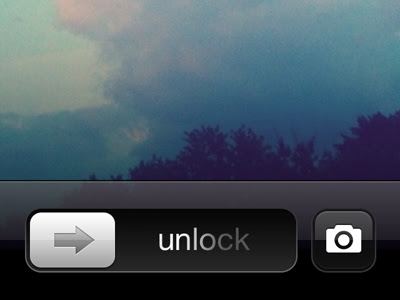
Let us focus on IOS 5 strengths and enhancements. In order not to steal the thunder before the lightning, I will pay tribute to two fabulous websites. They provided most of the coverage:
25 Secret iOS 5 Features You Need To Know About
- Custom vibrations
- Bulit-in Dictionary
- Quick Access to Camera
- Tweets and Facebook updates using Siri
- Weekly Calendar View
- LED Flash for Alerts
- Include/Exclude Notifications
- Keyboard Shortcuts
- Split Keyboard for iPads
- Preview Photo taken
- Volume-up as Shutter Button
- Turn on Read receipts in iMessage
- Customize Alert tones
- Emoji emoticons
- Alternate Routes for Maps
- Automatic Download for multiple IOS devices
- Mark and Flag mail messages
- iPad2 Gestures
- Turn on Private Browsing
- Create Photo Albums
- AirPlay Mirroring
- Set up default alert times for all-day event
- 5GB of free iCloud Storage
iOS 5: Tips, Tricks & Hidden Features
Subscribe to:
Comments (Atom)











