
Minimum iTunes version 9.2. Feedback from colleague that he took over 2 hours. Included iTunes update and could be due to congestion.
How to install.

Make sure you are using the latest version of iTunes. Connect your iPhone to your computer.
Download iTunes
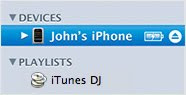
When iTunes opens, select your iPhone under Devices in the Source List on the left.
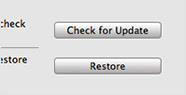
In the iPhone Summary pane, click Check for Update.
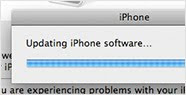
Click Download and Install. Do not disconnect your iPhone until the update has finished.
No comments:
Post a Comment